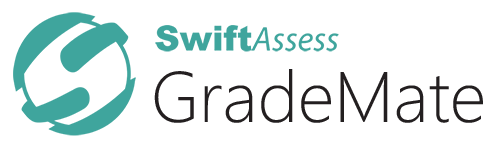Grading
SwiftAssess provides different schemes and options for grading which help graders save time and effort, in addition to making grading effective and reduces human errors
Main Benefits
Discrete Marking
Grading written questions types in SwiftAssess is divided into two types only, Discrete marking is adding marks based on the stickers and building of grading criteria to compute the final grade of the question directly
Grading Distribution / Double Marking
Mass-grading distribution module for handling Manual/Automatic grading load distribution of questions/responses and setting threshold values, cut-off scores, and tracking performance of each grader with ability to re-allocate work between different graders based on their progress
Rekeying/Regrading
Re-keying Workflow support in the question bank to enable re-grading of questions with wrong configuration and reflecting new marking on all previous results, specific result or approve new version for further distribution
Manage your Rubrics
Create and manage rubrics that helps grading using criteria and standards for the responses of the open-ended questions which is a standard way of fair grading by giving a score to each criteria in the response
GradeMate App
Perform manual grading using “GradeMate” app – the comprehensive Assignment and Assessment mobile grading solution. Download your work, grade offline at your own pace, and sync back whenever you are ready!