Accessibility is in Simple & Intuitive UI
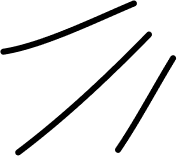
All our applications on web and on mobile uses best practices in Accessibility and are compliant with the main standards WCAG A, AA and AAA.
This makes us always care about the simplicity of using our application besides making sure the user experience, ease of use, productivity, instinctive design is always at its best.
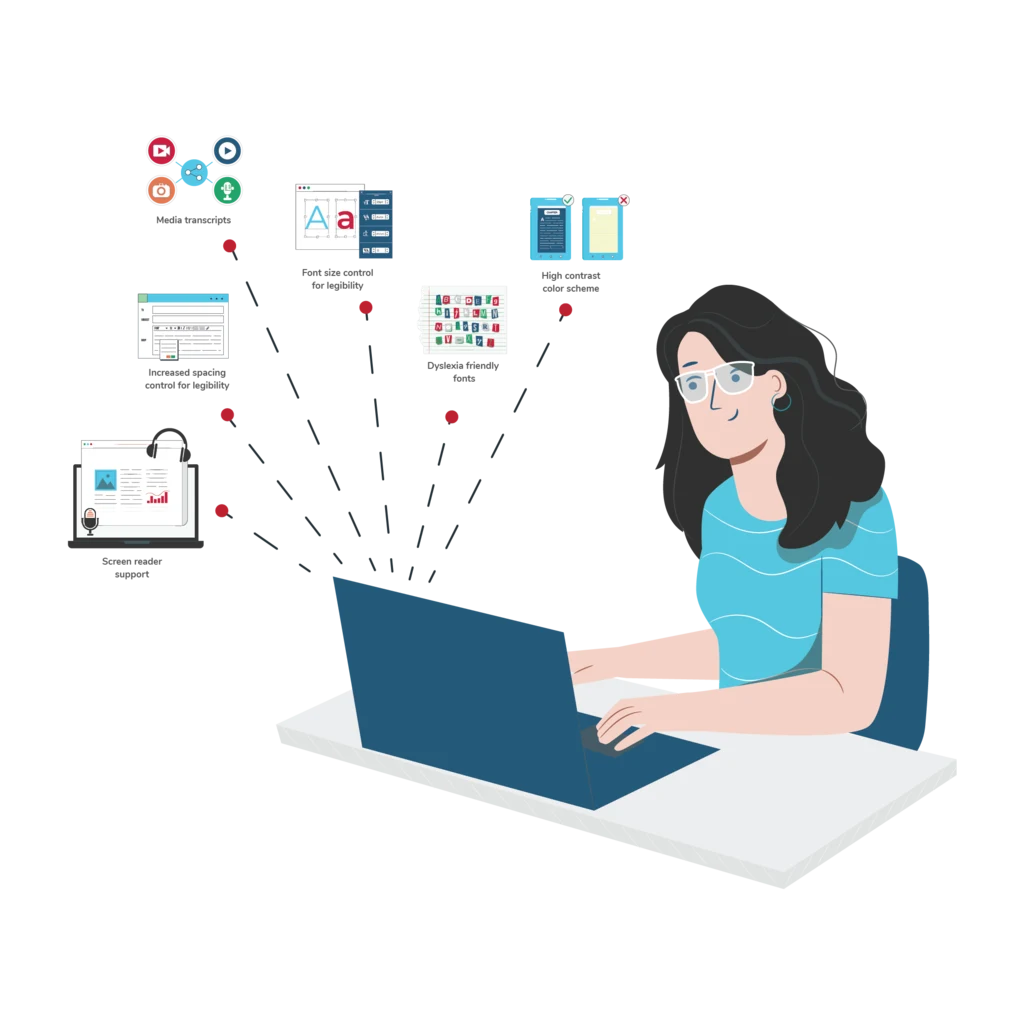
Accessibility with Many Benefits for Every Need
Teachers and Faculty
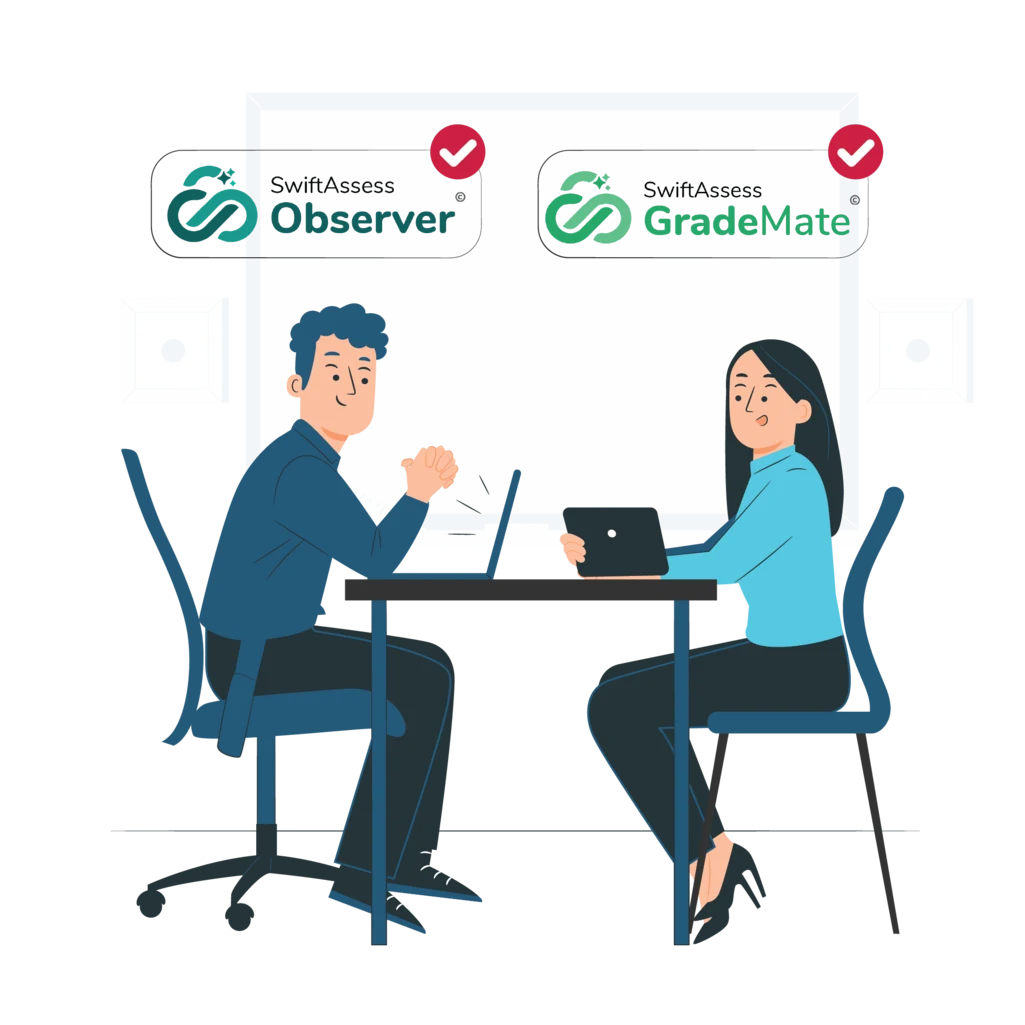
Accessibility in Authoring
For Question and Exam Authors, we recognize that SwiftAssess involves creating questions and building exams. Therefore, we ensured accessibility options are available, including adding extra time, disabling question timers and attempts, allowing secure browsers, and more.

Accessibility in Delivering
SwiftAssess for examinees features the exam viewer and user experience. We equipped it with accessibility options, including text size, font size, text spacing, magnifying image controls, and theme modes. These settings are saved automatically, saving time for the examinee.

Digital Exam Accessibility Features
Digital exams offer features like extended time, color changes, adjustable font sizes, image zoom, and multilingual support.
- Extra Time
Provides examinees extra time to complete exams after the normal time expires.
- Adjust Color Scheme
Control the theme and color scheme of your exam environment.
- Control Questions Font
Students have freedom in exam solving regarding font, size, spacing, and more.
- Magnify Image
Control how big or small images are shown in the questions.
- Multi-lingual Interface
Which lets the user switch languages on the spot.
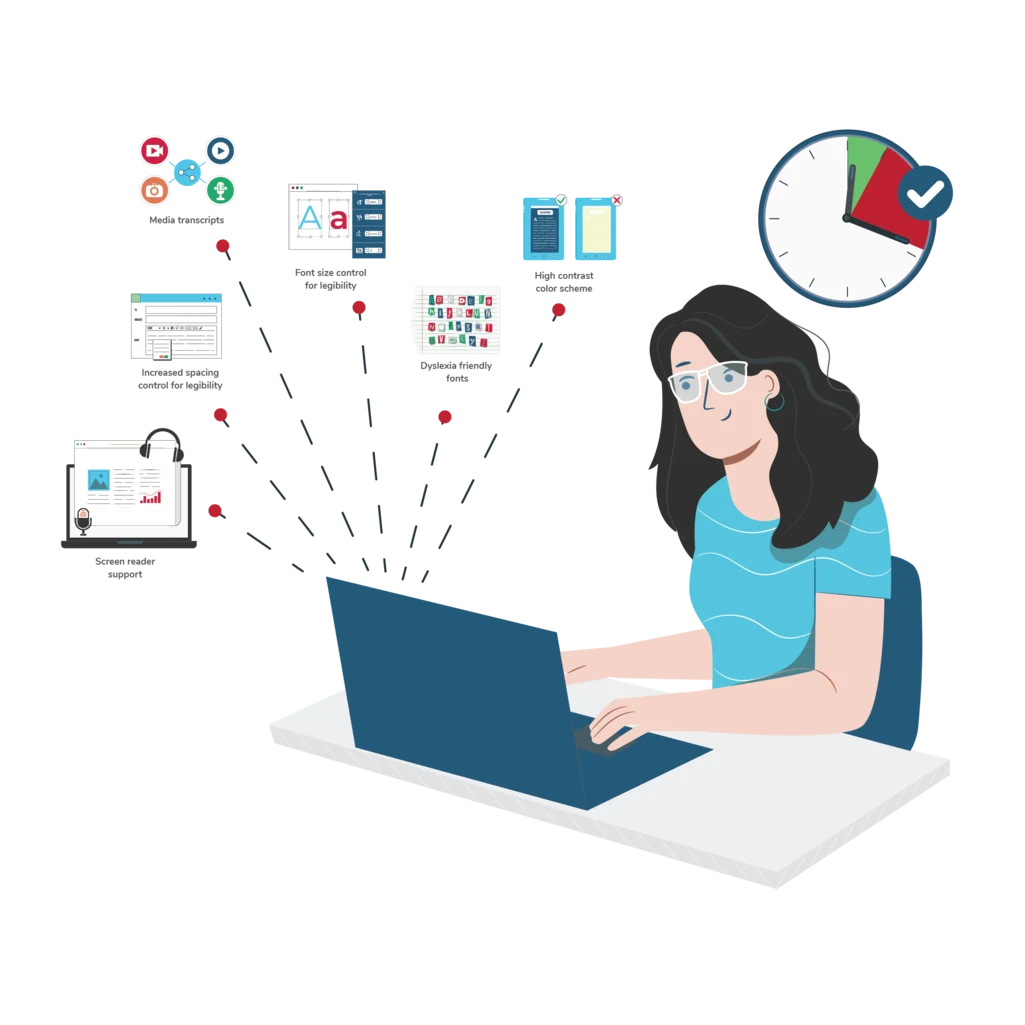
Need to know More About The SwiftAssess Accessibility Features?
