Full Features Test Authoring
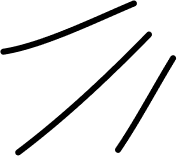
Introducing the Test Authoring feature in SwiftAssess, an advanced solution meticulously crafted for educators and institutions aiming to optimize their assessment processes.
This innovative tool supports various authoring schemes, making it perfect for digital, paper-based, and hybrid exams.
With SwiftAssess, you can effortlessly design assessments that meet the unique needs of diverse learning environments and student populations.
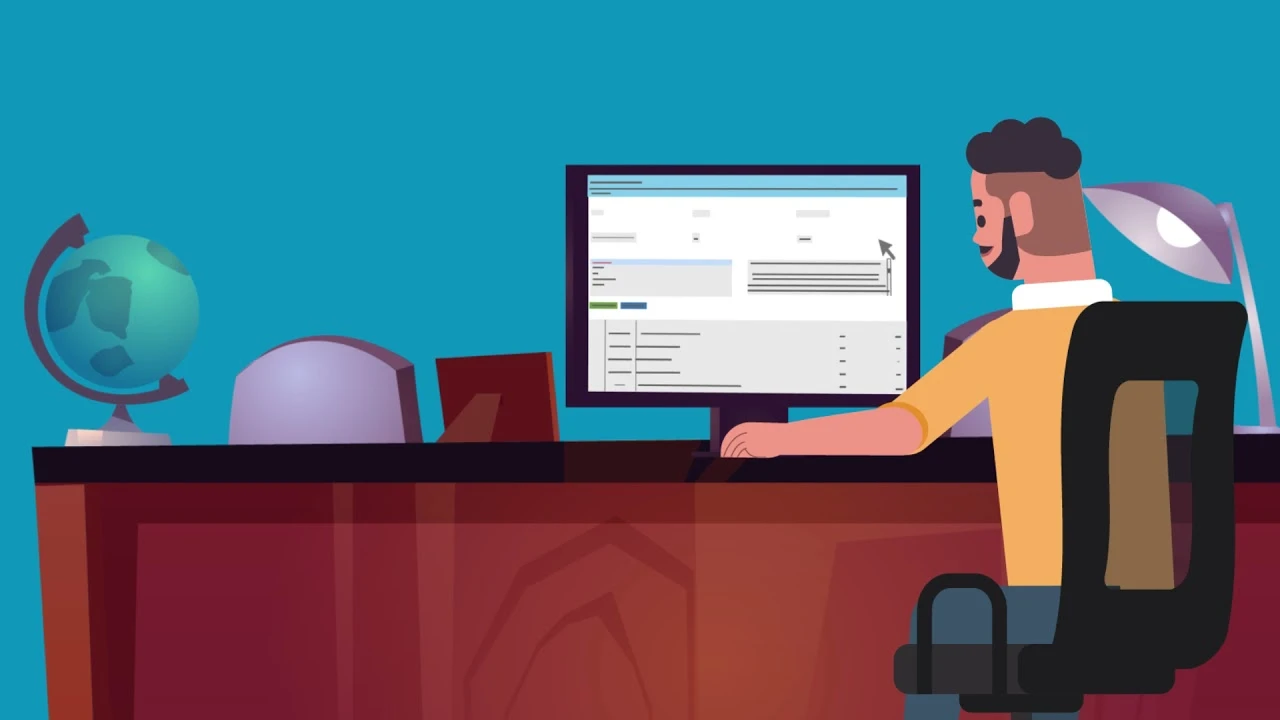
Test Authoring With Multiple Authoring Schemes
Digital Authoring
Create your own digital exam by customizing its rules and settings. You can adjust aspects like Interaction, Security, and Accessibility to meet specific needs. Tailor time limits, question formats, and security measures as desired, ensuring the exam suits both examiners and participants

Paper Authoring
Set the exams to be solely Paper-Based, enabling specific question types. This setup will let the author carefully create exam questions and answer sheets, ensuring all components align with the exam format for effective question design and answer collection
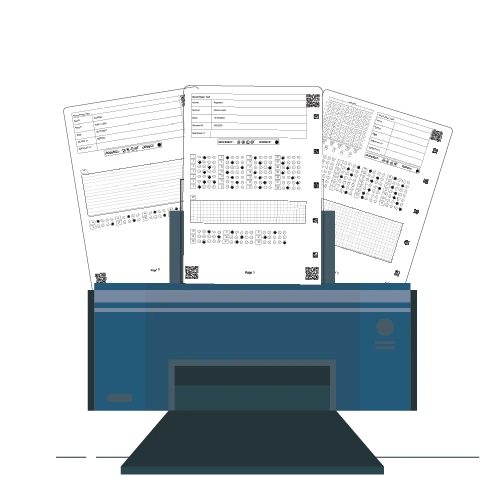
Main Features
Test Authoring Core Features to Help You Achieve Results
Test Delivery
Accessibility
Add more accessibility options to exams, like extra time, disabling timers, or limiting question attempts
Security
Enhancing exam security by implementing a Secure Browser, enabling AI Proctor, and adding a password
Preview
See how the exam looks like the point of view of the examinee after you create, this gives you a good feedback before you publish it to the public
Test Behavior
Manage exam settings by selecting key dates, adjusting display options for clarity, and configuring submission settings for efficiency
Solidify Your Programs
Specify who is assigned and eligible to take the upcoming exams by categorizing them by gender, by campus/school, or by specific group
Multiple Assessment Schemes & Assessment Modes
Providing different modes of delivery such as Fixed form, randomized with criteria, or Standardized assessment structure (LOFT – linear on the fly). Supporting multiple modes for practice and testing and observational form sessions, review settings, and session control measures.
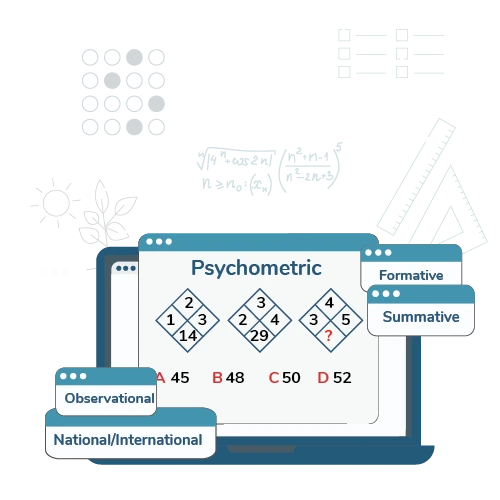
Need to know More About The Test Authoring Features?
