All Your Paper-Based Assess With SwiftAssess SmartPaper
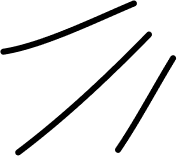
Revolutionize Paper-based exams with SmartPaper, an Al-powered Next-Gen bubble sheet solution offering unparalleled customization and accuracy. Works with Any paper, Any Printer, Any Scanner

SmartPaper Main Features
Anytime, Anywhere - Cloud Scanning
Manage and orchestrate your scanning workloads by uploading multiple answer sheets in any order, any orientation and for multiple exams. The app identifies student’s answers, auto-grading bubble questions and cropping open-ended for manual grading
Any Paper, Any Printer, Any Scanner
The Smart Paper solution is flexible, requiring no special paper or equipment. You can use existing resources without extra costs, simplifying the transition to modern exam management. It corrects tilted scanned sheets for clear results, ensuring efficient processing while supporting traditional assessments
Anonymous and Personalized Modes for Administration
Choose between two identification modes: Anonymous Mode, where students fill in their IDs for secure and impersonal assessments, or Personalized Mode, where each student gets a custom paper with their details. This flexibility helps manage exams smoothly for various testing needs
Supports a Variety of Question Types
SmartPaper seamlessly handles Multi-Select, True/False, and Essay questions, allowing for diverse assessment formats. This wide-ranging compatibility makes it easy to create exams tailored to any curriculum, ensuring that objective and subjective questions are graded efficiently
Confidence Score for Clearer Evaluations
SmartPaper provides a confidence score for each detected answer, indicating the system’s certainty regarding the accuracy of each response. This feature helps instructors identify unclear answers for further review, improving the reliability of automated grading
Supporting Centralized and Decentralized Operations
Scan or Snap
Use your phone or tablet’s camera to take clear pictures of answer sheets and upload them to the cloud for processing
Highly Customizable
Supporting multiple versions, multiple pages, multiple pages per question, header/cover details, and much more
How does a SmartPaper Exam Work?
Lets go through a quick overview of how SmartPaper Exams are created
Create Exam
1
Configure the exam settings to allow paper-based delivery and add your questions.
Design/Customize Exam Sheets
2
2
Design the exam cover sheet, customize the questions layout and formatting, and configure answers sheets settings.
Print & Secure Sheets
3
Control printing access control privileges, and apply watermarking for security of answer sheets.
Scan or Snap to the Cloud
4
4
Scan different answer sheets using the scanner app, and sync all your students responses for grading and reporting.
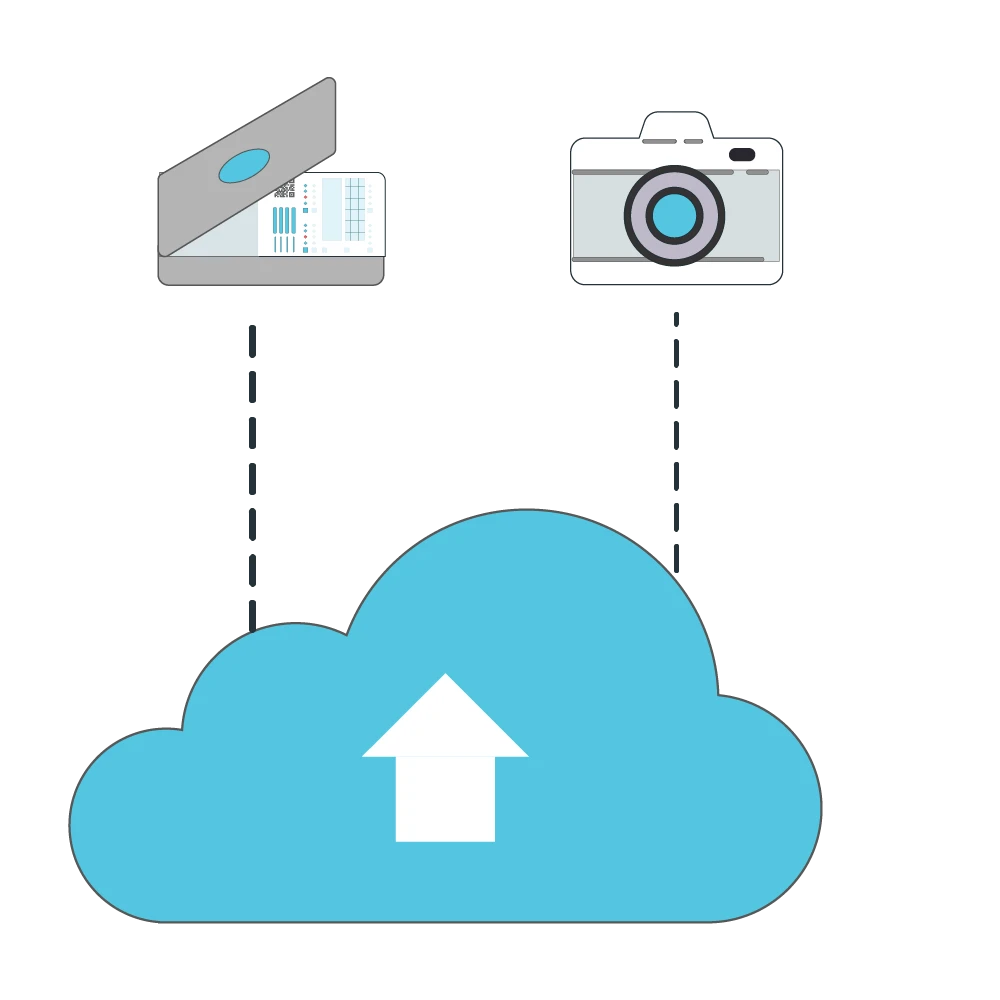
Manage Grading
5
Grade the open-ended responses using GradeMate or the online grading tool.
Track & Report
6
6
Get informative insights and analytics on the SmartPaper Exam results, evidence, progress, and more.
SmartPaper Applicable For Most Sectors
Streamline, automate, and elevate your institution’s assessment management effortlessly
Engage young learners with powerful assessments and personalized learning paths, ensuring a strong educational foundation from early years to graduation.
Support rigorous academic standards with advanced assessment tools that promote critical thinking, research skills, and integrity across higher education institutions.
Equip TVET institutions with practical, skills-based assessments that align with industry standards and effectively prepare students for real-world success in their careers.
Drive employee development with scalable assessment solutions that measure skills, enhance productivity, and support continuous learning in the workplace.
Empower content creators with flexible assessment tools that Integrate seamlessly into digital learning resources, enhancing engagement and knowledge retention.
Ensure competence and compliance with secure, standardized assessments designed to validate professional skills and qualifications in high-stakes environments.
SmartPaper Use Cases
All the latest SwiftAssess use cases.
Need to know More About The SwiftAssess SmartPaper Solution and it’s Features?






